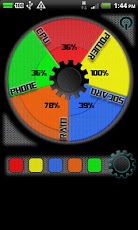System Gears Pro 1.0.1
Paid Version
Publisher Description
System Gears Prois an compact system monitoring application and Widget for Android devices.With System Gears Pro ,you will able to monitor your cpu usage,phone storage,ram memory sdcard and battery usage , and detailed information.By combining all these vital information into a single chart , you can save more space on your home screen, rather than having different widgets.Every process is represented with a colour for easy and simple interaction. chart pie widget automatically updates every monitoring process, in real time. you can also adjust different refreshing times.FeaturesYou can check more info by pressing the colour buttonsRed Button(cpu info)Green Button (phone storage info)Orange Button (Ram memory info)Blue Button (sdcard info)Yellow Button (battery info)!!!!!WIDGET!!!!!-There are three different widget sizes-Small-Medium-Large (Suitable for Tablets)Cpu information -Cpu Type-Cpu clock speedMemory information-Phone Storage-Ram memory-Sdcardyou can check Max,Free and used memoryBattery Information-Battery Health-Battery Temperature (Celc/Fahr)-Battery Voltage-Battery StatusTested Devices-Samsung Galaxy Tab(2.2)-HTC Desire HD(2.3.3)-HTC Hero (2.1)Supported Devices-All android handset are supportedPlease do not hesitate to contact me if you have any questions or problemsThanks
About System Gears Pro
System Gears Pro is a paid app for Android published in the Other list of apps, part of Development.
The company that develops System Gears Pro is Rawgear. The latest version released by its developer is 1.0.1. This app was rated by 1 users of our site and has an average rating of 4.0.
To install System Gears Pro on your Android device, just click the green Continue To App button above to start the installation process. The app is listed on our website since 2011-08-21 and was downloaded 15 times. We have already checked if the download link is safe, however for your own protection we recommend that you scan the downloaded app with your antivirus. Your antivirus may detect the System Gears Pro as malware as malware if the download link to com.faststring.systempiepro is broken.
How to install System Gears Pro on your Android device:
- Click on the Continue To App button on our website. This will redirect you to Google Play.
- Once the System Gears Pro is shown in the Google Play listing of your Android device, you can start its download and installation. Tap on the Install button located below the search bar and to the right of the app icon.
- A pop-up window with the permissions required by System Gears Pro will be shown. Click on Accept to continue the process.
- System Gears Pro will be downloaded onto your device, displaying a progress. Once the download completes, the installation will start and you'll get a notification after the installation is finished.